Want to stop receiving requests from a particular game on Facebook? This guide will show you how to do it.
Once you have logged in to Facebook, click on the small triangle at the top right hand corner of the page and then select the option that says “Settings.”
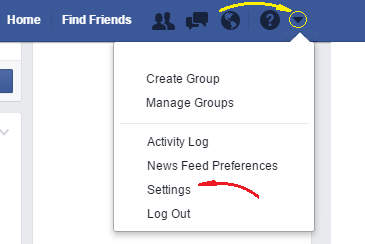
Once you have done that, in the left hand menu, click on the Blocking option, which is the one indicated in the next image:
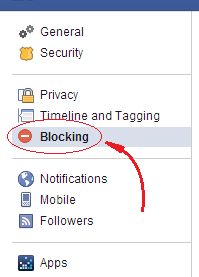
Then, in the appearing page, look for the section that says “Block apps” and type in its open text box the name of the game whose requests you want to block.
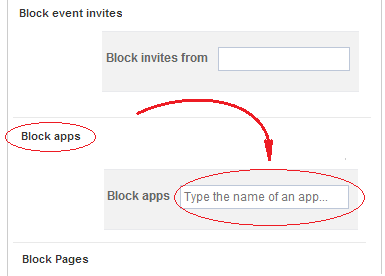
Once you have typed enough characters, you will see a drop down list appear with the name of the apps that start with that sequence of letters. That list can be navigated with the arrow keys of your keyboard and you can select an app in it by pressing Enter. Once you do that, the app will be immediately blocked.
As an example, if you want to block requests from the game called Candy Crush Saga, you just have to start typing its name and press Enter when you see it is the selected option in the appearing list.
This way you will no longer receive requests from the game in question.
 Want to stop receiving requests from a particular game on Facebook? This guide will show you how to do it.
Want to stop receiving requests from a particular game on Facebook? This guide will show you how to do it.