Want to see all the friend requests you made on Facebook? This guide will show you how to do it.
Once you have logged in to Facebook, on the top center of the page, click on your name or small profile picture.
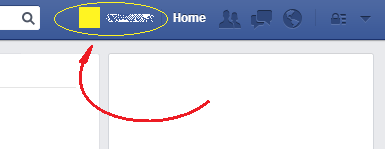
Then, click on the Friends option that is among the options that are right under your name and big cover picture.
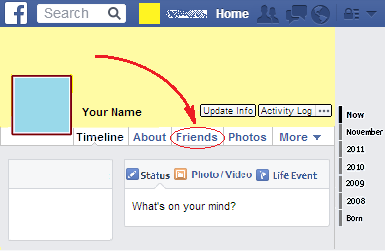
Once you have done that, click on the “Friend Requests” button, located close below the previous option.
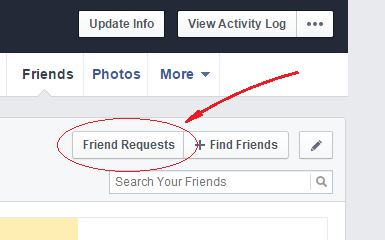
Finally, in the content of the new page, look for a link that says “View Sent Requests” and click on it.
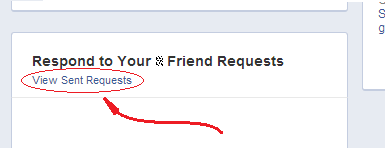
This way you will see a list of all the friend requests you sent on Facebook.
 Want to see all the friend requests you made on Facebook? This guide will show you how to do it.
Want to see all the friend requests you made on Facebook? This guide will show you how to do it.