Want to edit the thumbnail of your profile picture on Facebook? This guide will show you how to do it.
Once you have logged in to Facebook, on the top center of the page, click on your name or small profile picture.
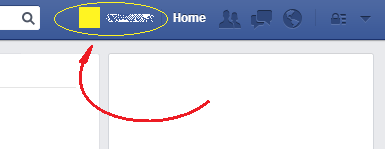
Once you have done that, hover your mouse over your profile picture and click on the appearing “Update Profile Picture” message.
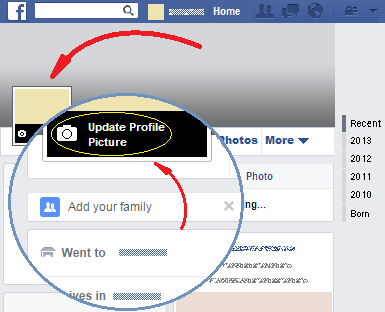
By doing this, a window will appear. Click on the pencil icon on its upper right hand corner. This will show you another window in which you can select the shown area of the profile picture by clicking the mouse over the small image and holding it clicked while you move it. Once you have adjusted the thumbnail, click on the “Save” button near the bottom right hand corner of the window.
This way the selected area will become your profile picture thumbnail on Facebook.
How to Use Facebook >> Facebook Account and Timeline >> How to Edit the Thumbnail of Your Profile Picture on Facebook
 Want to edit the thumbnail of your profile picture on Facebook? This guide will show you how to do it.
Want to edit the thumbnail of your profile picture on Facebook? This guide will show you how to do it.