Want to leave a group on Facebook? This guide will show you how to do it.
First go to the page of the group you want to leave and there, over the lower central part of the big cover picture, hover your mouse over the “Joined” button. Then, in the appearing menu, click on the “Leave Group” option.
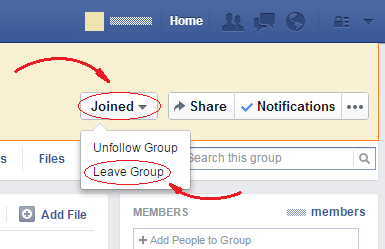
This will open a pop up box in which you will have to click on the “Leave Group” button to confirm the action.
By leaving a group you will be removed from its members list and the group will be deleted from your list of groups.
 Want to leave a group on Facebook? This guide will show you how to do it.
Want to leave a group on Facebook? This guide will show you how to do it.