Do you want to see all your groups on Facebook, either the ones you are in or the ones you manage? This brief guide will show you how to do it.
Once you have logged in to Facebook, click on the “Home” tab, located near the top center of your page:

Once you have done that, on the left hand sidebar of the page, look for the section called GROUPS and click over its title GROUPS, pointed in the next image.
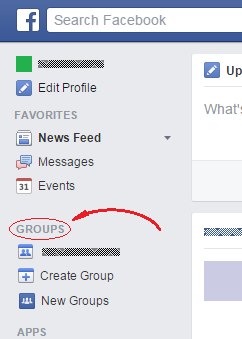
Once you have done this you will see a page with a list of the groups you manage and a list of the groups you are in.
 Do you want to see all your groups on Facebook, either the ones you are in or the ones you manage? This brief guide will show you how to do it.
Do you want to see all your groups on Facebook, either the ones you are in or the ones you manage? This brief guide will show you how to do it.